Faraway Swiss Dataset Modelling in R
The aim is to build some good linear models to analyze the swiss dataset provided by Faraway where Fertility is used as the response.
Initial Data Analysis
Dataset Description
Standardized fertility measure and socio-economic indicators for each of 47 French-speaking provinces of Switzerland at about 1888.
Dataset Format
A data frame with 47 observations on 6 variables, each of which is in percent, i.e., in [0, 100].
[,1] Fertility - Ig, ‘common standardized fertility measure’
[,2] Agriculture - % of males involved in agriculture as occupation
[,3] Examination - % draftees receiving highest mark on army examination
[,4] Education - % education beyond primary school for draftees.
[,5] Catholic - % ‘catholic’ (as opposed to ‘protestant’).
[,6] Infant.Mortality - live births who live less than 1 year.
All variables but ‘Fertility’ give proportions of the population.
Analysis
# loading data
data(swiss)
# summary of data
summary(swiss)
## Fertility Agriculture Examination Education
## Min. :35.00 Min. : 1.20 Min. : 3.00 Min. : 1.00
## 1st Qu.:64.70 1st Qu.:35.90 1st Qu.:12.00 1st Qu.: 6.00
## Median :70.40 Median :54.10 Median :16.00 Median : 8.00
## Mean :70.14 Mean :50.66 Mean :16.49 Mean :10.98
## 3rd Qu.:78.45 3rd Qu.:67.65 3rd Qu.:22.00 3rd Qu.:12.00
## Max. :92.50 Max. :89.70 Max. :37.00 Max. :53.00
## Catholic Infant.Mortality
## Min. : 2.150 Min. :10.80
## 1st Qu.: 5.195 1st Qu.:18.15
## Median : 15.140 Median :20.00
## Mean : 41.144 Mean :19.94
## 3rd Qu.: 93.125 3rd Qu.:21.70
## Max. :100.000 Max. :26.60
1. Distribution of response variable
# histogram plot
hist(swiss$Fertility,main="Fertility",xlab="Fertility")

# density plot
plot(density(swiss$Fertility),main="Fertility")
rug(swiss$Fertility)

- Plot is little right skewed
- Fertility rates are mostly between 60-90%
2. Analyzing predictor variables
# boxplot analysis
boxplot(swiss)

Catholicvariable covers wide range of valuesInfant.Mortalityvariable is very condensedEducationseems to have some outliers
# correlation analysis
cor(swiss)
## Fertility Agriculture Examination Education Catholic
## Fertility 1.0000000 0.35307918 -0.6458827 -0.66378886 0.4636847
## Agriculture 0.3530792 1.00000000 -0.6865422 -0.63952252 0.4010951
## Examination -0.6458827 -0.68654221 1.0000000 0.69841530 -0.5727418
## Education -0.6637889 -0.63952252 0.6984153 1.00000000 -0.1538589
## Catholic 0.4636847 0.40109505 -0.5727418 -0.15385892 1.0000000
## Infant.Mortality 0.4165560 -0.06085861 -0.1140216 -0.09932185 0.1754959
## Infant.Mortality
## Fertility 0.41655603
## Agriculture -0.06085861
## Examination -0.11402160
## Education -0.09932185
## Catholic 0.17549591
## Infant.Mortality 1.00000000
- All correlations with
Fertilityare less than 0.8, indicating no signs of strong multicollinearity. - Correlations are betweeen 0.3-0.8, indicating mild multicollinearity.
# correlation analysis plot
pairs(swiss)

- Plot shows linear relationship between
AgricultureandExamination. - Also, between
ExaminationandEducation. - Interpretation of coefficients will be affected.
Fitting a linear Model
# basic linear model with all variables
model <- lm(Fertility ~ Agriculture + Examination + Education +
Catholic + Infant.Mortality, swiss)
summary(model)
##
## Call:
## lm(formula = Fertility ~ Agriculture + Examination + Education +
## Catholic + Infant.Mortality, data = swiss)
##
## Residuals:
## Min 1Q Median 3Q Max
## -15.2743 -5.2617 0.5032 4.1198 15.3213
##
## Coefficients:
## Estimate Std. Error t value Pr(>|t|)
## (Intercept) 66.91518 10.70604 6.250 1.91e-07 ***
## Agriculture -0.17211 0.07030 -2.448 0.01873 *
## Examination -0.25801 0.25388 -1.016 0.31546
## Education -0.87094 0.18303 -4.758 2.43e-05 ***
## Catholic 0.10412 0.03526 2.953 0.00519 **
## Infant.Mortality 1.07705 0.38172 2.822 0.00734 **
## ---
## Signif. codes: 0 '***' 0.001 '**' 0.01 '*' 0.05 '.' 0.1 ' ' 1
##
## Residual standard error: 7.165 on 41 degrees of freedom
## Multiple R-squared: 0.7067, Adjusted R-squared: 0.671
## F-statistic: 19.76 on 5 and 41 DF, p-value: 5.594e-10
Transformations
We can use box-cox transformation method to understand if response variable transformation is needed or not.
More Info: https://www.statisticshowto.datasciencecentral.com/box-cox-transformation/
# box-cox transformation for response variable
library(MASS)
box <- boxcox(
Fertility ~ Agriculture + Examination +Education+ Catholic +
Infant.Mortality, data = swiss,
lambda = seq(from = -3, to = 3, length = 50)
)

- λ=1 lies in 95% confidence interval, so we can say that no transformation is needed for response variable.
Variable Selection
# stepwise selection using AIC
model2 <- step(model,trace=FALSE)
model2
##
## Call:
## lm(formula = Fertility ~ Agriculture + Education + Catholic +
## Infant.Mortality, data = swiss)
##
## Coefficients:
## (Intercept) Agriculture Education Catholic
## 62.1013 -0.1546 -0.9803 0.1247
## Infant.Mortality
## 1.0784
- The final AIC of model achieved = 189.86
- Final Model:
Fertility ~ Agriculture + Education + Catholic + Infant.Mortality
# backward elimination using F-test
drop1(model,test='F')
## Single term deletions
##
## Model:
## Fertility ~ Agriculture + Examination + Education + Catholic +
## Infant.Mortality
## Df Sum of Sq RSS AIC F value Pr(>F)
## <none> 2105.0 190.69
## Agriculture 1 307.72 2412.8 195.10 5.9934 0.018727 *
## Examination 1 53.03 2158.1 189.86 1.0328 0.315462
## Education 1 1162.56 3267.6 209.36 22.6432 2.431e-05 ***
## Catholic 1 447.71 2552.8 197.75 8.7200 0.005190 **
## Infant.Mortality 1 408.75 2513.8 197.03 7.9612 0.007336 **
## ---
## Signif. codes: 0 '***' 0.001 '**' 0.01 '*' 0.05 '.' 0.1 ' ' 1
- Backward elimination using F-test also suggest removal of
Examinationterm as p-value is extremely large (0.315462 > 0.05). - Final Model is same as selected using stepwise.
Diagnostics
# Basic diagnostic plots
par(mfrow=c(2,2))
plot(model2)

-
From residual plot, there is no pattern observed so constant variance assumption holds.
-
From QQ plot, we don’t see heavy tails so normality assumption also holds.
-
Some extreme values are observed in cook’s distance plot, indicating outliers and influential points in the data.
# top influential points
swiss[cooks.distance(model2) > 0.1,]
## Fertility Agriculture Examination Education Catholic
## Porrentruy 76.1 35.3 9 7 90.57
## Sierre 92.2 84.6 3 3 99.46
## Rive Gauche 42.8 27.7 22 29 58.33
## Infant.Mortality
## Porrentruy 26.6
## Sierre 16.3
## Rive Gauche 19.3
# possible outliers
library(faraway)
halfnorm(influence(model2)$hat)

swiss[influence(model2)$hat>0.3,]
## Fertility Agriculture Examination Education Catholic
## La Vallee 54.3 15.2 31 20 2.15
## V. De Geneve 35.0 1.2 37 53 42.34
## Infant.Mortality
## La Vallee 10.8
## V. De Geneve 18.0
-
We can handle this by either removing outliers points from the dataset and then proceed with least squares.
-
We can also perform
robust regressionthat downweights the effects of larger errors.
# Robust regression
library(MASS)
rlmodel <- rlm(Fertility ~ Agriculture + Examination + Education +
Catholic + Infant.Mortality, swiss)
summary(rlmodel)
##
## Call: rlm(formula = Fertility ~ Agriculture + Examination + Education +
## Catholic + Infant.Mortality, data = swiss)
## Residuals:
## Min 1Q Median 3Q Max
## -16.0173 -5.0005 0.3231 4.0905 16.1854
##
## Coefficients:
## Value Std. Error t value
## (Intercept) 65.4851 10.9074 6.0037
## Agriculture -0.1933 0.0716 -2.6994
## Examination -0.2869 0.2587 -1.1091
## Education -0.8495 0.1865 -4.5558
## Catholic 0.1049 0.0359 2.9209
## Infant.Mortality 1.2184 0.3889 3.1330
##
## Residual standard error: 6.633 on 41 degrees of freedom
Predictions
Suppose we assume following data for a particular region:
[,2] Agriculture - 70 % of males involved in agriculture as occupation
[,3] Examination - 20 % draftees receiving highest mark on army examination
[,4] Education - 30 % education beyond primary school for draftees.
[,5] Catholic - 10 % ‘catholic’ (as opposed to ‘protestant’).
[,6] Infant.Mortality - 28 live births who live less than 1 year
# input data
data <- data.frame(Agriculture=70,Examination=20,Education=30,
Catholic=10,Infant.Mortality=28)
# predict fertility rate for a region using full model
predict(model, newdata=data)
## 1
## 54.77734
# predict fertility rate using stepwise model
predict(model2, newdata=data)
## 1
## 53.31322
# predict fertility rate using robust regression model
predict(rlmodel, newdata=data)
## 1
## 55.89241
Interpretation
Let’s use summary statistics of different variables to get different values of predictions and then interpret results for fertility.
# input data
data <- data.frame(
Agriculture=c(1.20,35.90,50.66,67.95,89.70),
Examination=c(3,12,16.49,22,37),
Education=c(1,6,10.98,12,53),
Catholic=c(2.150,5.195,41.144,93.125,100),
Infant.Mortality=c(10.80,18.15,19.94,21.70,26.60)
)
# using full model to get complete interpretation
data$pp <- predict(model,newdata=data)
matplot(data,type='o',ylab='Fertility',xlab='Variables')

Here:
1-Agriculture2-Examination3-Education4-Catholic5-Infant.Mortality6-Fertility
Interpretation:
- Fertility goes down as other predictor variables % increases
- Fertility is highly affected by
AgricultureandCatholicvariables.
Checkout Github repo for markdown files: https://github.com/abhinavcreed13/MAST90139-Practice-Models/tree/master/Practice-1%2C2

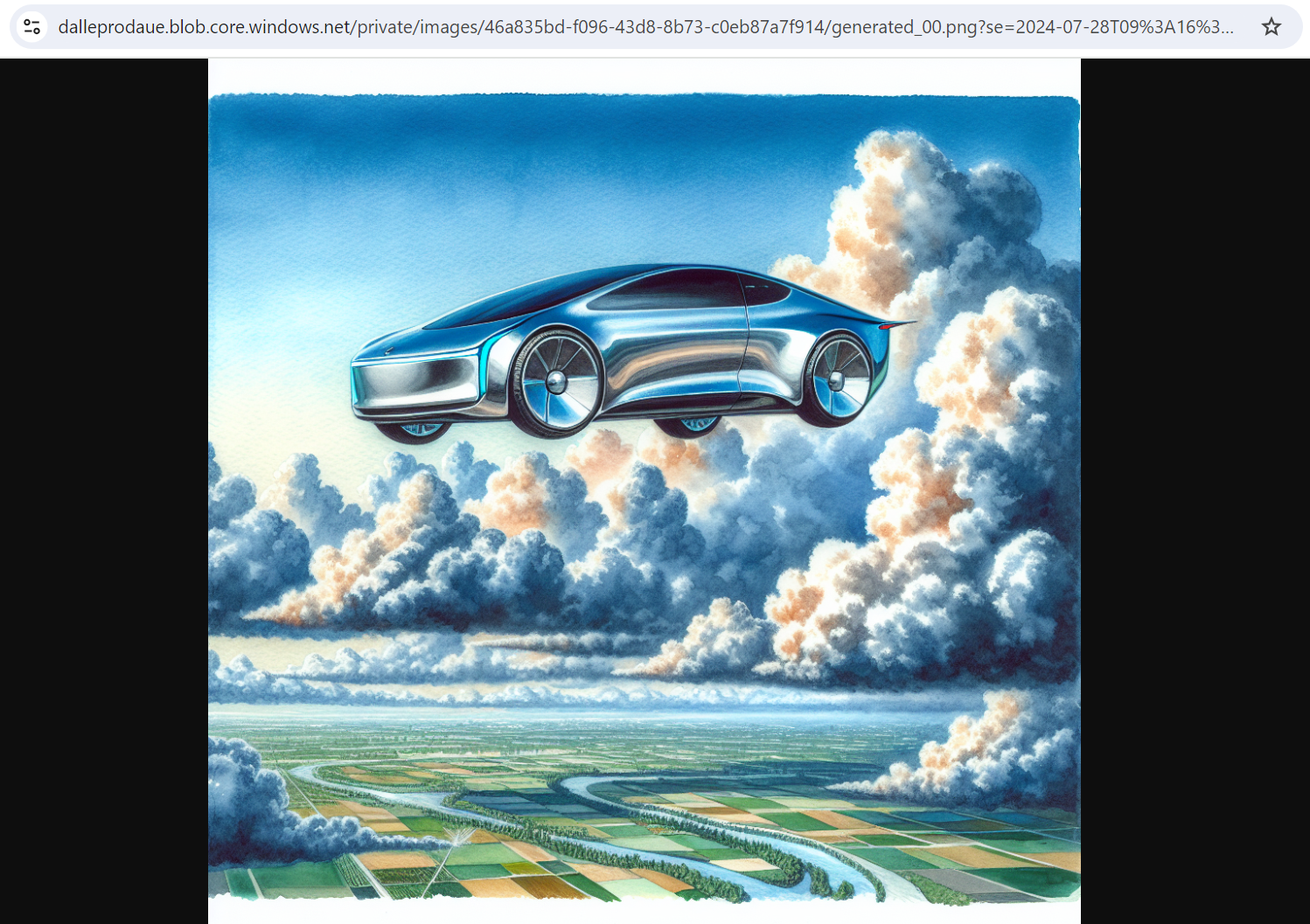
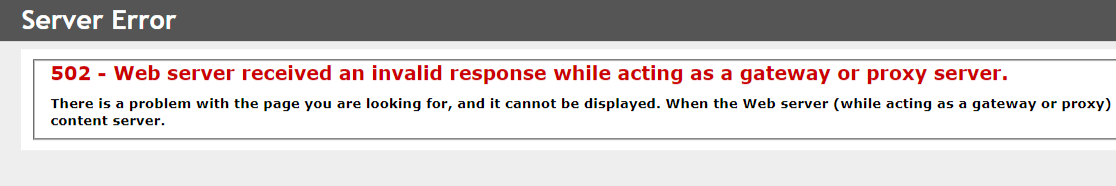
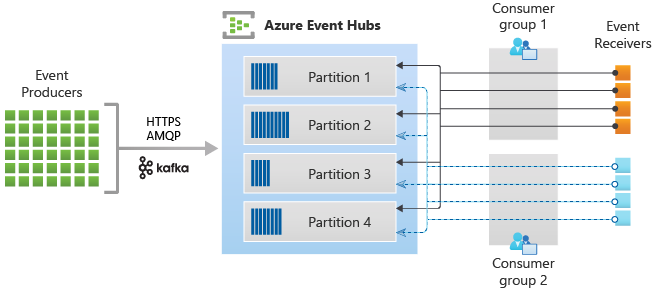
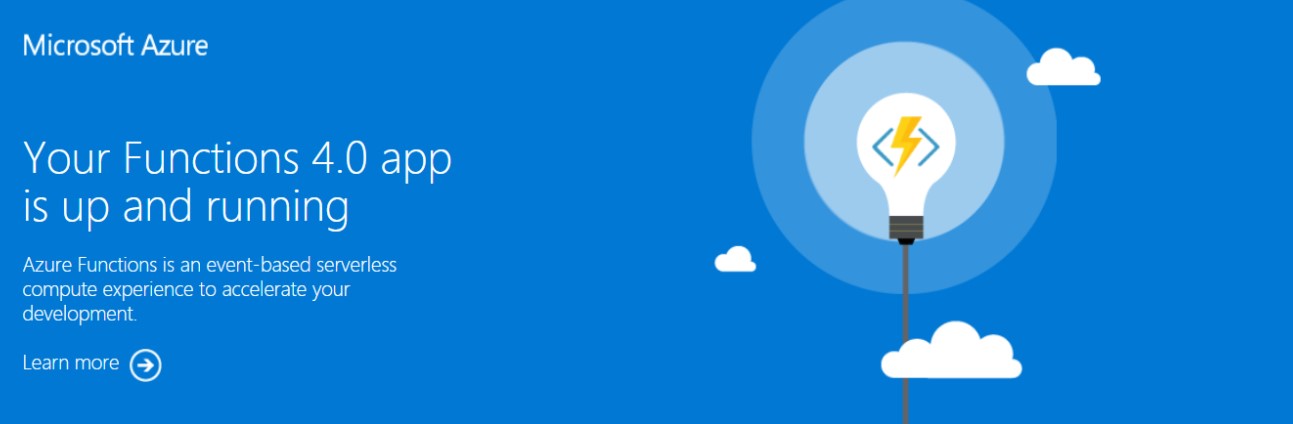
Leave a comment